
Save the snapped image with the RICOH THETA to the photo albam on your iPhone / iPad. This projection method is called equidistant cylindrical projection.
Open the spherical image from the "PazuCraft" app, and wait a few minutes for converting the development view for making the paper craft. The first time you use it, this app "PazuCraft" shows the sample development view.
Print this development view (JPEG) on your favorite paper. The "PazuCraft" app supports AirPrint. And you can send this development view in several ways. So you can print this development view from a PC, too.
Cut, Fold and Glue this paper.

Cut the paper leaving the tabs for sticking. The latest version doesn't draw any cutoff lines.
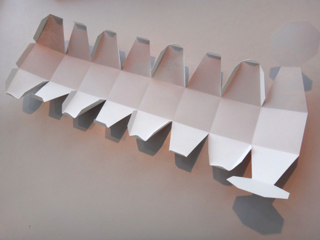
Fold the paper. The latest version doesn't draw any folding lines.
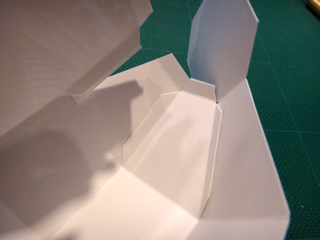
Stick the paper with glue or double sided tape.

